Accounts Payable
Accounts Payable is designed for ease of use. When entering an invoice, split the bill into as many funds as necessary. The bill will be divided into checks by fund if that is the policy of the city/county government. In addition to the usual Accounts Payable reports, a Fund Summary by Vendor and Vendor Summary by Fund reports are included.
When entering an invoice, split the bill into as many funds as necessary. The bill will be divided into checks by fund if that is the policy of the city/county government. In addition to the usual Accounts Payable reports, a Fund Summary by Vendor and Vendor Summary by Fund report are included.
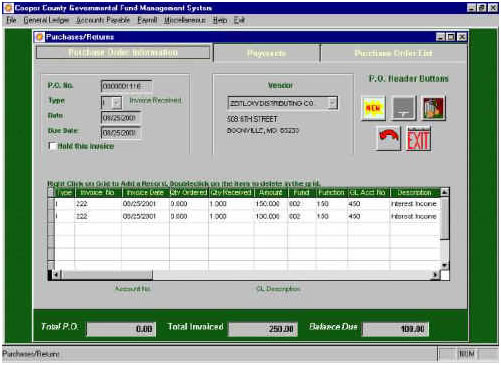
Vendor Inquiry - Displays all the information on file for a vendor. The first screen shows the name and address and terms information and the year-to-date purchases from this vendor. The second page is the paid invoices and it lists the invoices and the invoice detail. The third page is a list of checks written to this vendor. It displays the invoices each check paid and the detail on those invoices. The fourth page shows the comments entered for this vendor.
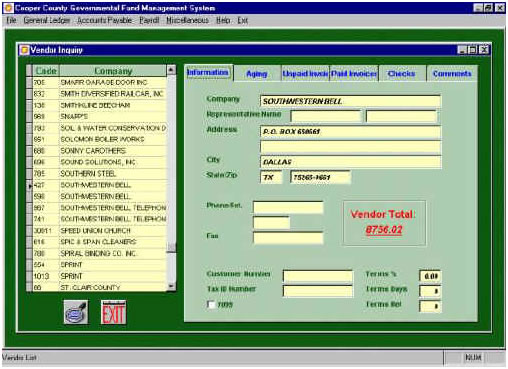
Vendor Fund Summary- Lists all funds and the total purchased by vendor under that fund. This report can be sent to the screen, printer, Excel or Word.
Vendor Range by Fund - Lists all vendors and the total purchased by each fund under that vendor. This report can be printed to the screen, printer, or to Excel.
Purchases/Returns Report - Lists the purchases or returns for the date range or vendor range chosen. The report can be printed to the screen or printer in summary or in detail.
Purchase Order Report - If the government uses purchase orders, an open purchase order report can be printed to the screen or to the printer.
Aged Trial Balance - Prints an aged list of each vendor with a balance.
Print Purchase orders - Prints a range of purchase orders.
Voided Purchase Order Report - Prints a list of voided purchase orders.
Check Register - There are many different formats for the check register. They are:
Summary Check Register
Detail Check Register with Invoice Totals
Summary Check Register by Fund
Detail Check Register by Fund
GL Totals for Checks Written
GL Detail by Check Number
Summary Check Register by Vendor
Detailed Check Register by Vendor
Void Checks Detail Report
Vendor List - The summary list displays the vendor code and name. The detail list displays the vendor code, name and address.
Vendor List with Y-T-D Totals - Displays the vendor code, name and total purchases for a particular year.
Vendor Information Report - This report lists the date, invoice number, check number, description and amount and a total amount for each vendor chosen. This report is very helpful for school audits.
Detail by GL Accounts - This report lists the date, vendor, invoice number, description and amount of accounts payable transactions by general ledger account. The report can be printed by invoice date or due date.
Vendor List with GL Accounts - This report lists the vendors and what general ledger account and amount was used to pay them. The detailed version also shows the check number and date paid.
1099 Report - Lists the 1099's that need to be printed.
Print 1099's - Prints the 1099 Miscellaneous forms only.

